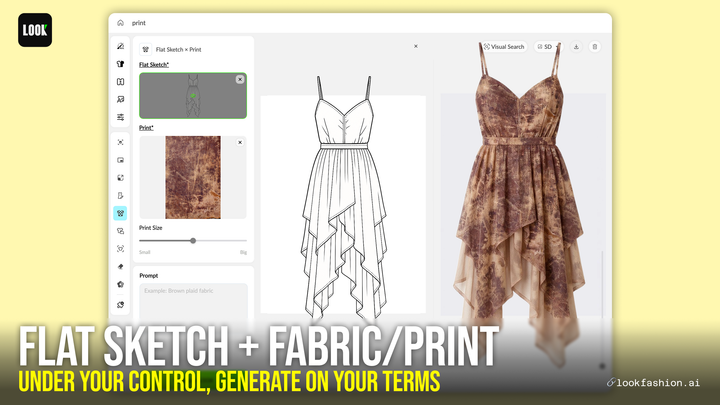【Fashion Design Tutorial】Don’t know how to draw flat sketches? AI generates it with one click!
Say hello to a game-changing fashion design software that delivers highly consistent front-and-back flat sketches with just one-click, no technical skills required! Let's see how it's done.

For fashion designers, producing accurate flat sketches is a vital part of the creative process. At the end of the ideation phase, designers need clear, front-facing clothing sketches to display structure, proportions, and details while completing garment tech packs.
Now, meet a revolutionary fashion design software that changes the game: it generates highly consistent front-and-back flat sketches with just one click—no technical expertise needed!
Try it out at lookfashion.ai
To explore more use cases and AI-generated fashion works, follow us on Instagram: instagram.com/lookfashion.ai
Why Choose AI for Fashion Design?
Powered by LOOK AI, this cutting-edge fashion design tool takes the hassle out of manual sketching and boosts efficiency by 300%. Beyond generating apparel sketches, this software also helps you customize garment fabrics or patterns and bring your designs to life with on-model visualization.
Step 1: Get Started with LOOK AI
To unlock this powerful tool, download LOOK AI and head to the Plugin Store. Search for the「Flat Sketch Generator」feature, then click「Pin」to add it to your toolkit.
That’s it—you’re ready to revolutionize your design workflow! This plugin is built to simplify fashion design processes, making clothing design accessible to designers at every skill level.

Step 2: Upload Your Clothing Renderings
The Flat Sketch Generator supports a wide range of image types, making it incredibly flexible for fashion designers.
Upload your original visuals-whether they’re runway model photos, flat lay garment images, or hand-drawn fashion illustrations.
The AI seamlessly processes these inputs, ensuring your design vision is translated into precise technical sketches.

Step 3: Customize Your Clothing Type
Select the appropriate Clothing Type from three options: tops, bottoms, or one-piece garments.
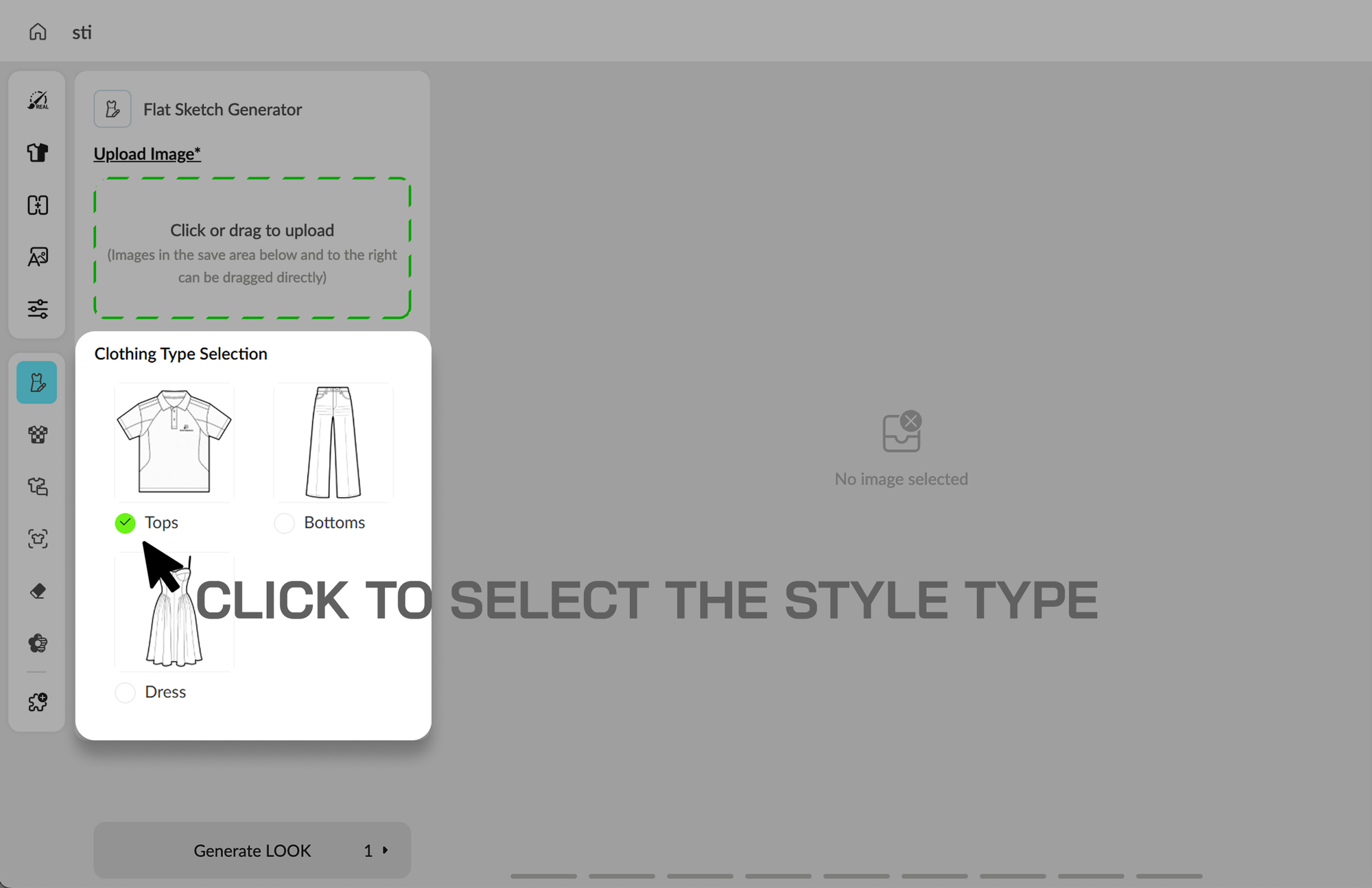
This step ensures the generated flat sketch aligns perfectly with your design’s structure.
Step 4: Generate and Save Your Flat Sketch
Click the green「Generate LOOK」button in the bottom left corner and watch the magic happen! In just seconds, the AI produces a professional flat sketch with clear front and back views.

The output includes everything a fashion designer needs:
Sharp contour lines, detailed internal lines, and accurate stitching details. Simply click the thumbnail to preview, then save your sketch for use in tech packs or further customization.
Why This Tool is a Must-Have for Fashion Designers
- Speed: Generate apparel sketches 500% faster than traditional methods.
- Precision: Automatically distinguishes between contour lines, internal lines, and stitching, resulting in flawless technical drawings.
- Versatility: Supports custom fabric design, print design, and accepts multiple image inputs (e.g., runway photos, fashion illustrations).
- Ease of Use: No need for advanced design skills, no prompt writing, and no need for complex software like Adobe Illustrator—create professional flat sketches with just two clicks.
Elevate Your Fashion Design Workflow Today
With LOOK AI’s Flat Sketch Generator, fashion designers can bring their clothing designs to life faster and more efficiently than ever before. Whether you're crafting custom apparel, experimenting with textile prints, or preparing tech packs, this tool is your ultimate partner in garment design. Download LOOK AI now and discover how easy it is to turn your creative vision into professional flat sketches!
Download🔗
【Youtube】Video Demo⬇️
Youtube-Video Demonstration